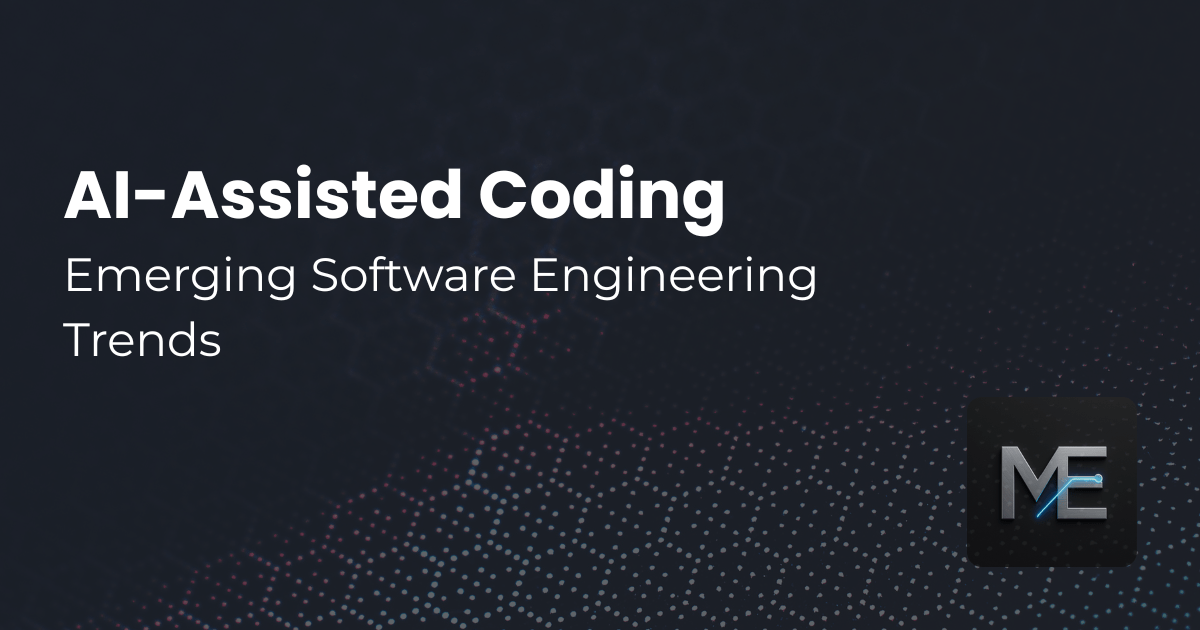
The landscape of software engineering is evolving faster than ever. Artificial intelligence, once a niche domain, is now deeply integrated into modern development workflows. From code completion to architecture design, AI-assisted tools are transforming how engineers write, test, and maintain software. Staying ahead of these trends is no longer optional.
In this issue, we explore the emerging trends in software engineering, highlight the AI-assisted tools reshaping the engineer experience, and provide a detailed guide to setting up your local machine with LM Studio and VS Code for a private, local, and AI-powered workflow.
Emerging Software Engineering Trends
Modern software engineering is about more than writing code quickly. Engineers now focus on designing resilient systems, automating repetitive tasks, and leveraging intelligent tools that amplify human capabilities. The following trends are defining this new era:
1. AI-Assisted Coding Everywhere
Tools such as Cursor, WindSurf, and GitHub Copilot are now mainstream. They assist with code completion, automated testing, refactoring, and documentation. These solutions integrate seamlessly into IDEs and provide context-aware suggestions that significantly reduce development time.
2. Local AI Models for Private, High-Speed Development
With the rise of powerful local LLMs (Large Language Models), developers can now run AI assistants entirely on their own machines, without sending code to the cloud. This ensures data privacy, security, and low-latency responses while giving developers full control over their workflow.
3. Hybrid Workflows and Cloud-Native Automation
Modern teams increasingly blend Infrastructure as Code (IaC), CI/CD pipelines, and AI-assisted insights. Automation has evolved beyond deployment to focus on optimizing reliability, scalability, and system efficiency.
4. Integrated ML/AI Pipelines in Production
Engineers are now expected to understand and manage AI/ML pipelines in production environments. AI tools help identify performance bottlenecks, optimize resource usage, and detect model drift, bridging the gap between traditional software engineering and applied AI.
5. Security, Reliability, and Code Quality as AI-Enhanced Processes
AI-assisted review platforms like DeepCode and CodeGeeX identify vulnerabilities, enforce best practices, and maintain system resilience across complex codebases.
AI-Assisted Tools for Modern Engineers
AI tools are redefining the development experience across the entire software lifecycle. Below is a curated list, separated into AI IDEs and AI Extensions, to help you navigate this expanding landscape.
AI IDEs
- Cursor – AI-powered IDE built for context-aware code completion, refactoring, and chat-based assistance.
- Zed – A high-performance, collaborative code editor with built-in AI assistance for pair programming and documentation.
- Qodo – AI-native coding environment that integrates conversational programming and smart refactoring tools.
- WindSurf – AI-driven IDE for code navigation, search, and intelligent documentation generation.
AI Extensions and Assistants
- GitHub Copilot – Contextual code suggestions powered by OpenAI models; excellent for rapid prototyping and exploration.
- Claude – A highly capable AI assistant by Anthropic, used for reasoning, documentation, and code analysis. Integrated via APIs or extensions for VS Code and Cursor.
- Augment – A developer-focused AI assistant for VS Code that provides advanced context awareness, in-line explanations, and local or remote model options.
- Qodo Gen – A generative coding extension designed for efficient code generation, completion, and refactoring inside IDEs.
- Roo Code – An open-source AI coding assistant that integrates tightly with VS Code, offering smart completions, debugging support, and conversational programming.
- DeepCode – Automated code review and quality analysis using AI-powered static analysis.
- CodeGeeX – Multilingual code generation and translation across multiple programming languages.
These tools accelerate development but do not replace engineering judgment. The next evolution lies in running AI assistants locally, giving developers both speed and full data ownership.
Model Comparison Table
Here’s a quick reference for choosing a model to run locally. The specifications are approximate and may change.
| Model | Parameters | Max Context | Support | Strengths | Use Case |
|---|---|---|---|---|---|
| Mistral 7B | 7B | 8k | Local | Fast, efficient, open source | Lightweight prototyping |
| Llama 13B | 13B | 8k | Local | Versatile, robust | Custom assistants |
| StarCoder 15B | 15B | 8k | Local/Cloud | Code-centric, multilingual | Advanced code gen |
| GPT-OS 20B | ~20B | 8k | Local/Cloud | GPT-3.5 peer | Production-quality |
| GPT-4‑o / GPT-4 | 30B+ | 128k | Cloud only | State-of-art | Deep code review |
Source: Perplexity (from industry benchmarks). For up-to-date performance comparisons, visit LiveBench.
Note: "Max Context Length" indicates how much surrounding code/data the model can effectively interpret. Larger context windows allow deeper understanding of bigger codebases but may require more RAM/VRAM and slightly slower performance.
Setting Up a Local AI Coding Environment
To future-proof your workflow, setting up a local LLM environment is essential. This section walks you through creating a private, AI-assisted coding setup using LM Studio and the Continue Extension for VS Code.
Step 1: Download and Install LM Studio
LM Studio is a desktop app that lets you run and manage local large language models (LLMs) for coding and AI tasks.
Download LM Studio → lmstudio.ai
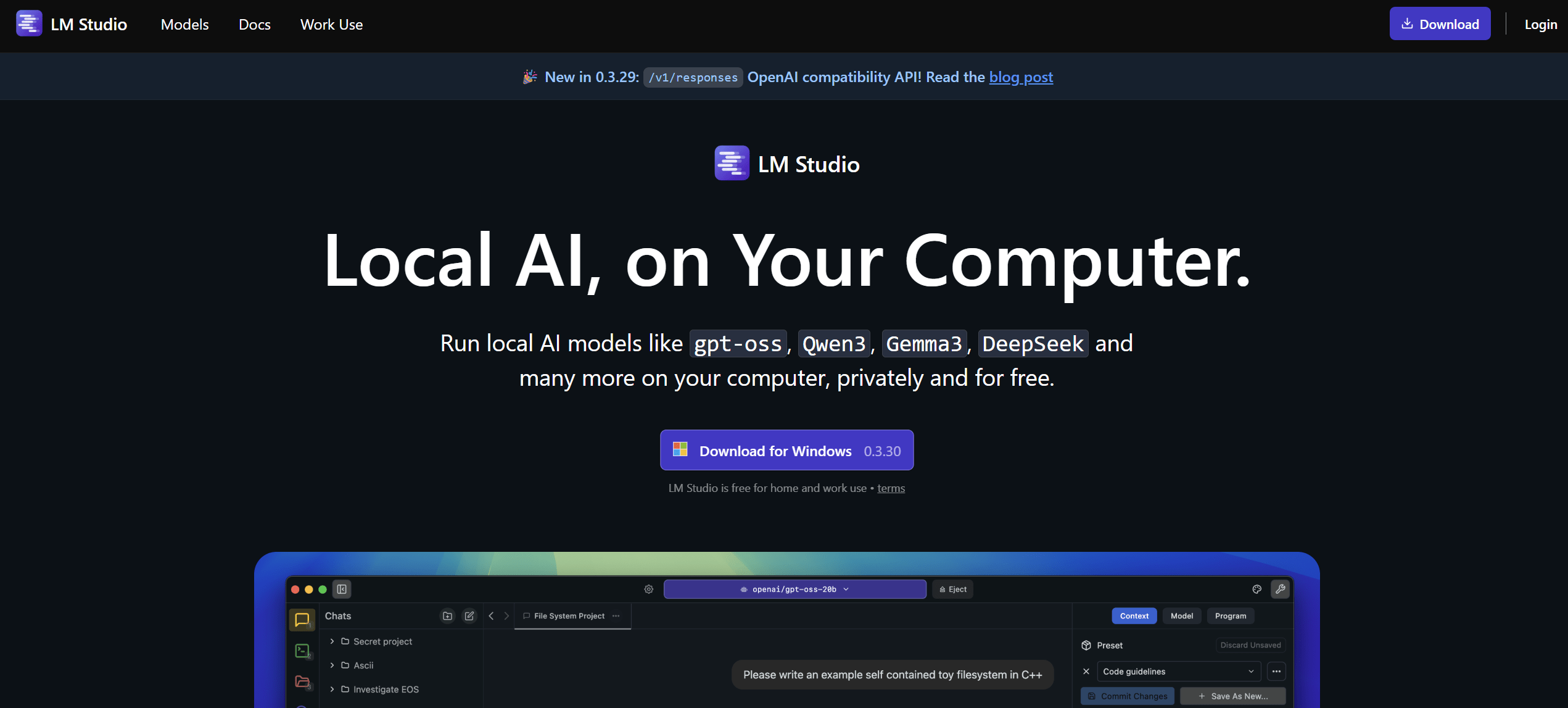
Install and open the application.

Go to the Discover tab to browse and download available models such as Mistral, LLaMA, or StarCoder.
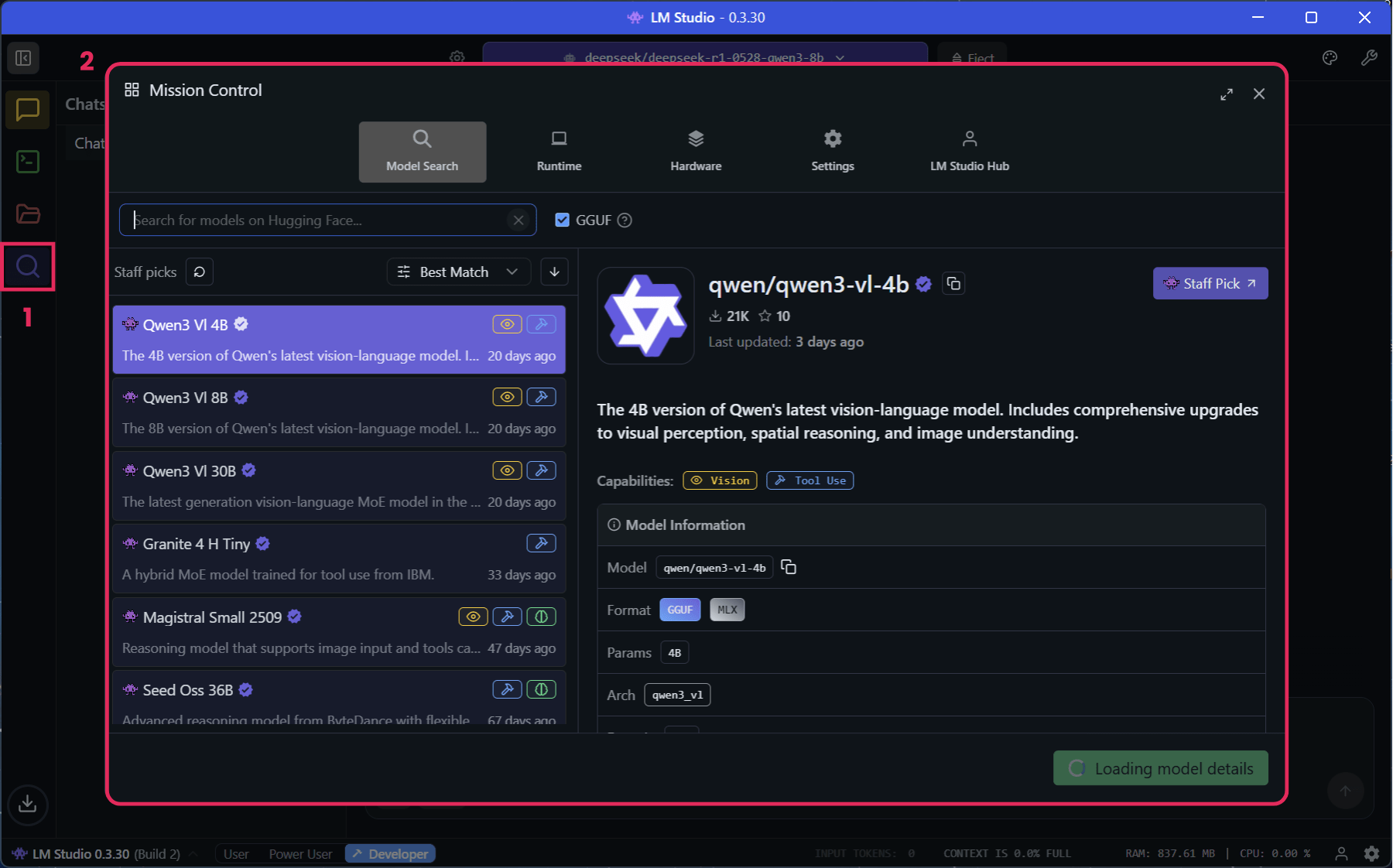
Once downloaded, you'll find them in the My Models tab.
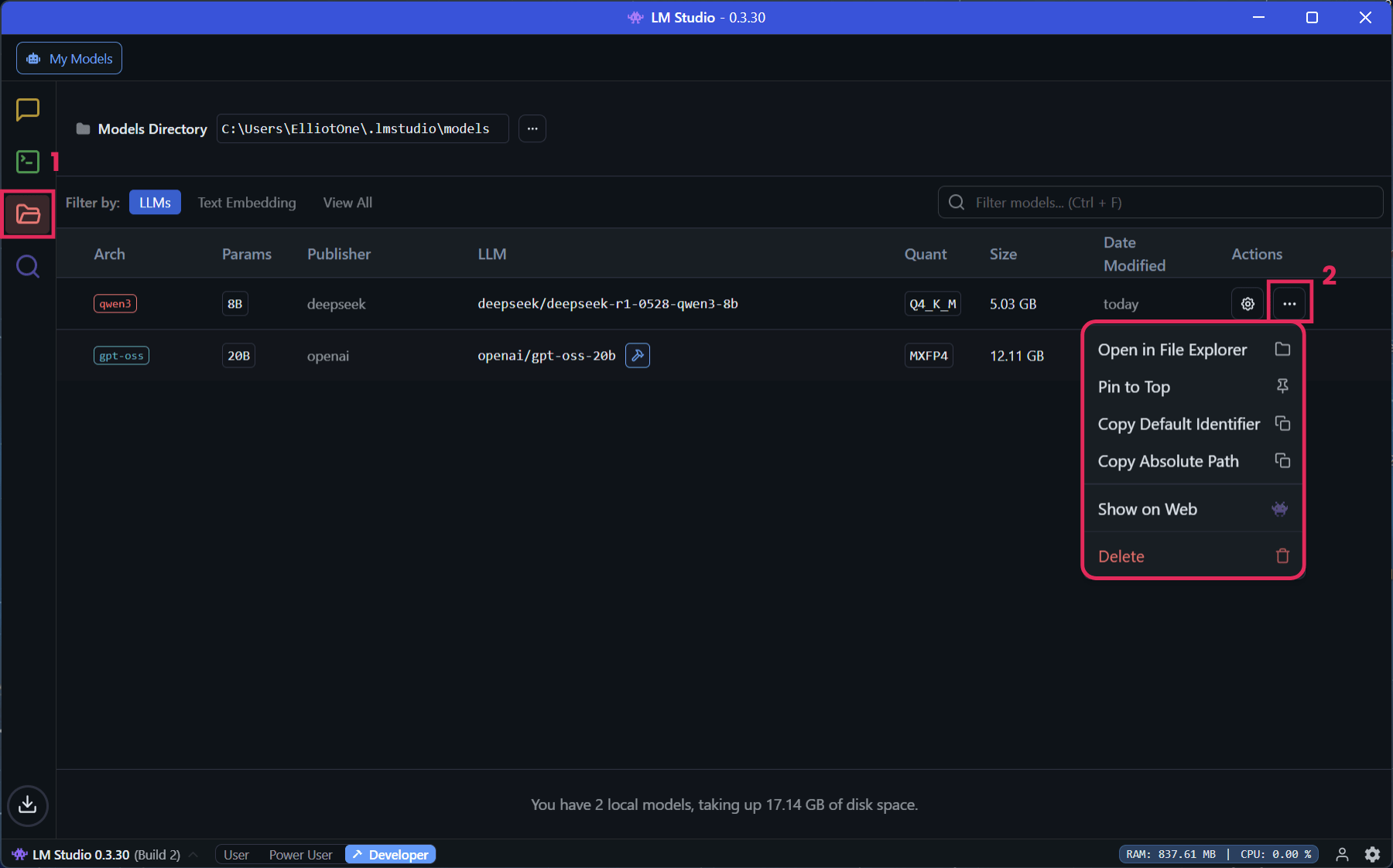
Step 2: Configure LM Studio
Go to the Developer tab and enable "Serve on Local Network". This makes your model accessible to external apps like VS Code.
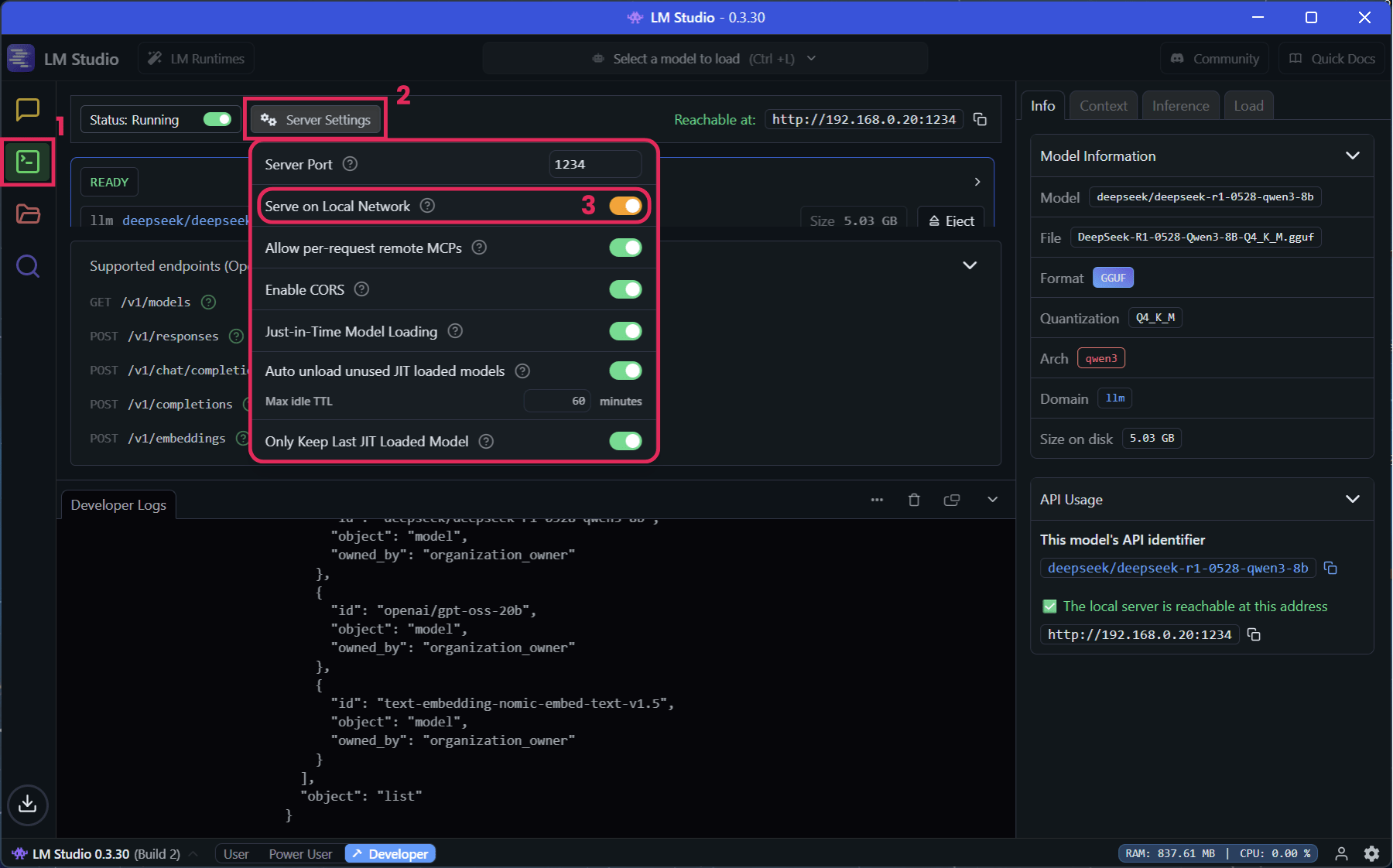
Optional: Select your model from the dropdown menu at the top of the window. Once loaded, go to the Developer tab to view your model. Clicking on the model will open a panel on the right, where you can adjust the Context Length parameter in the Load tab.
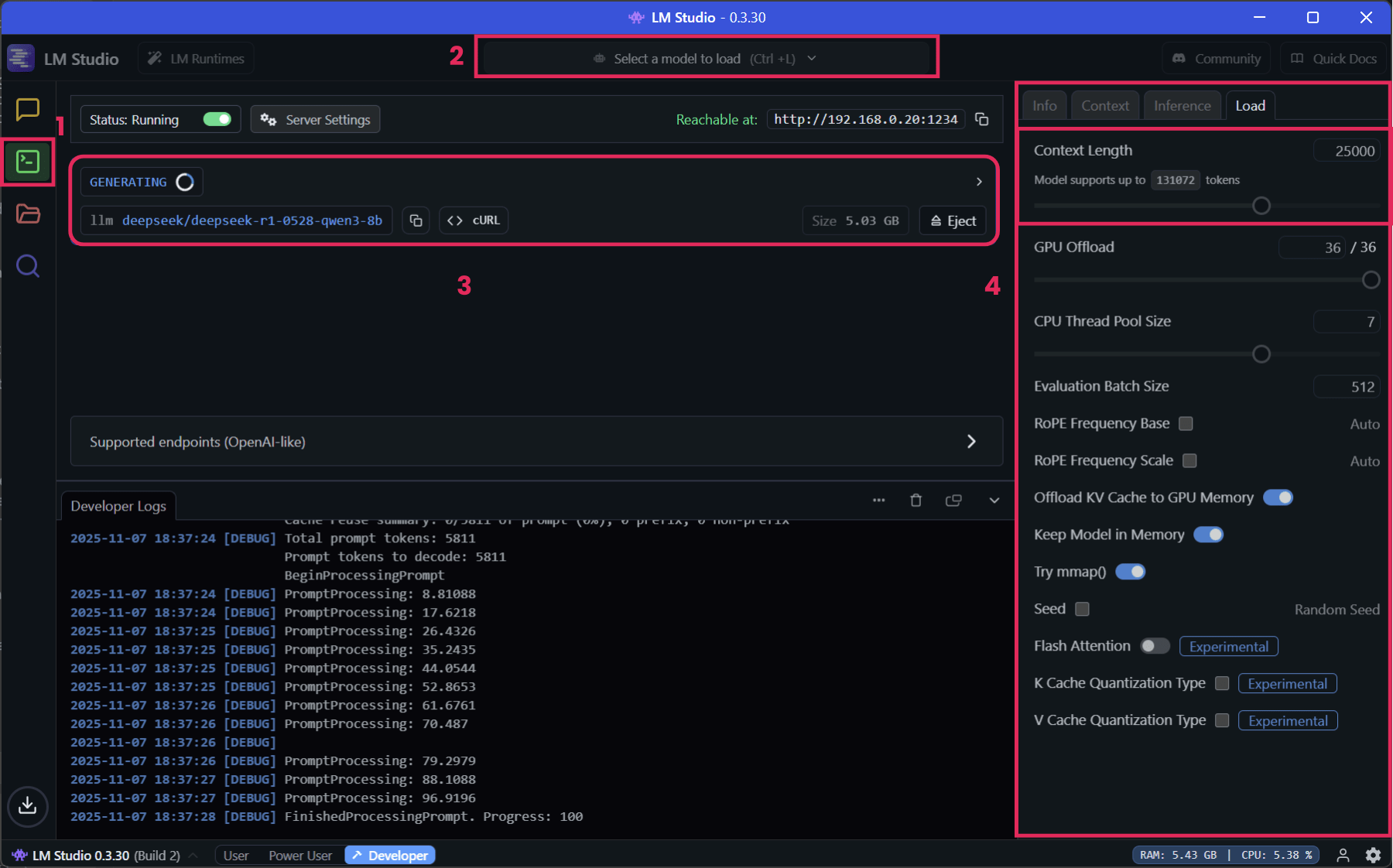
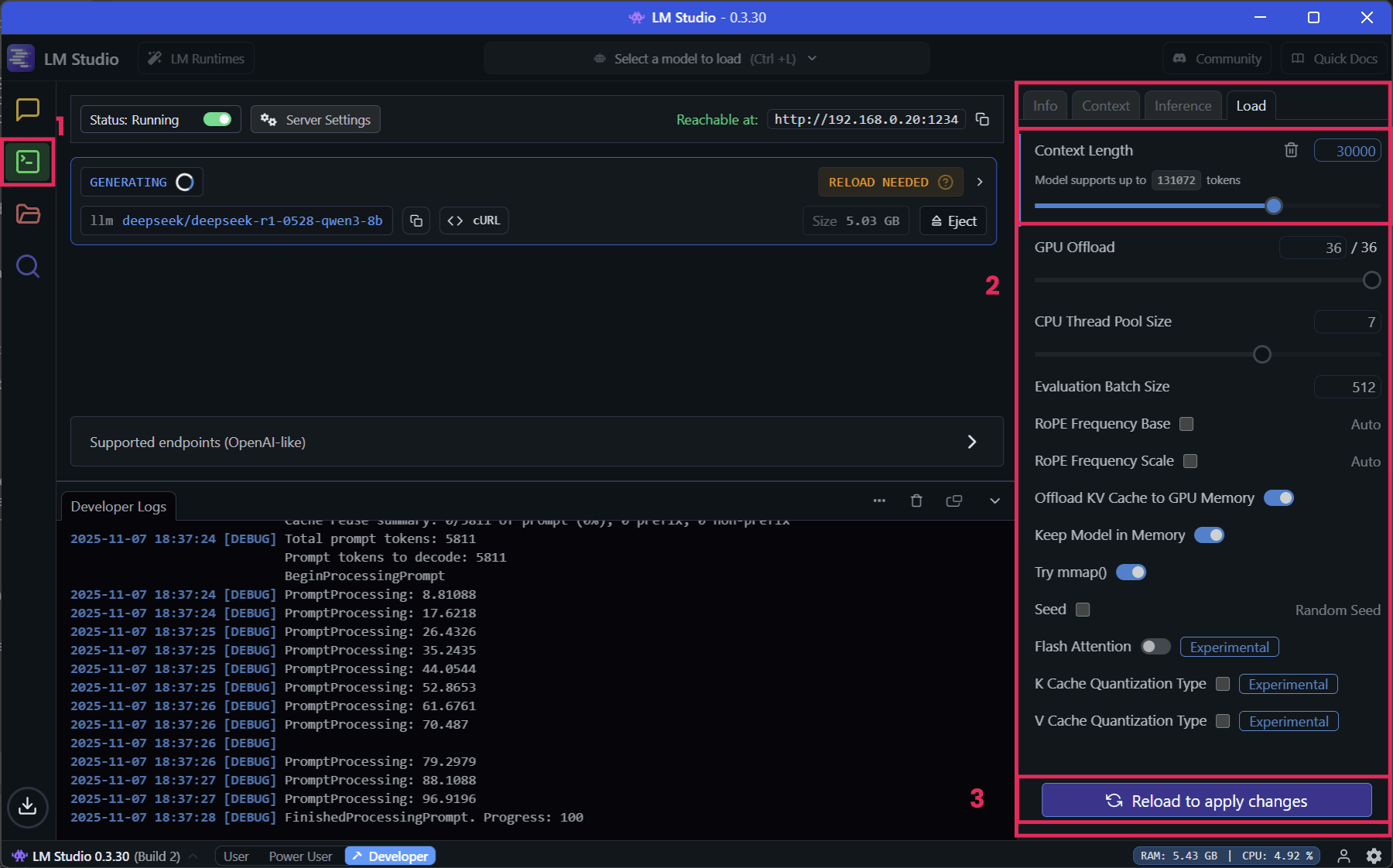
Step 3: Integrate with VS Code Using the Continue Extension
The Continue Extension bridges LM Studio and VS Code, enabling local AI-assisted coding directly in your IDE.
In VS Code, open the Extensions panel → search for Continue → install it.
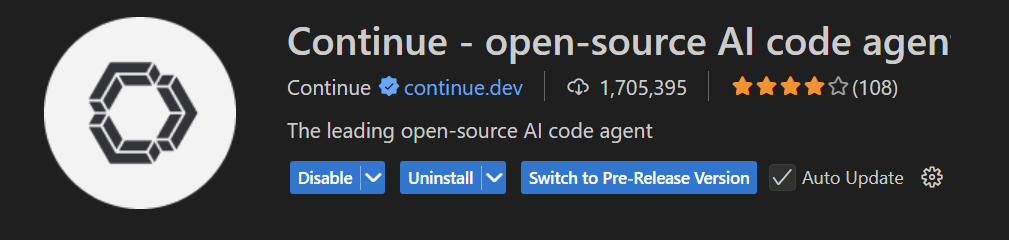
Open the Continue sidebar and click Add Chat Model.

From the Provider dropdown, select LM Studio.
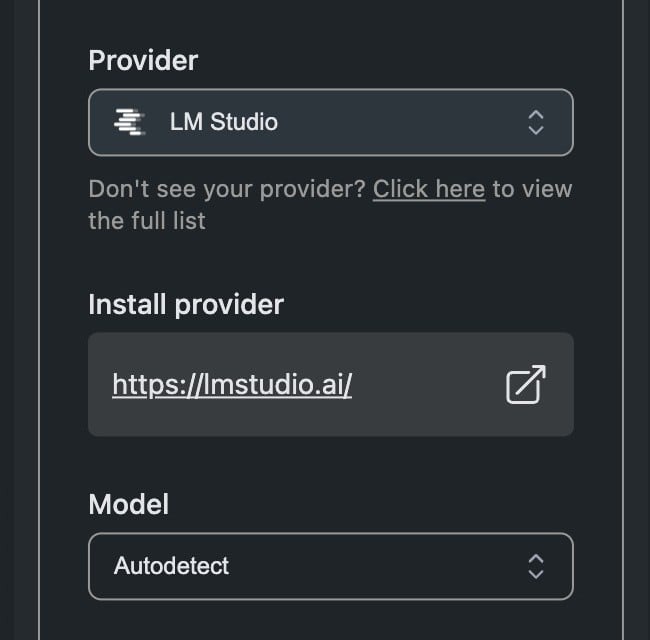
Your locally served models will now appear under the Continue tab. Choose any model to start coding with private, high-speed AI assistance.
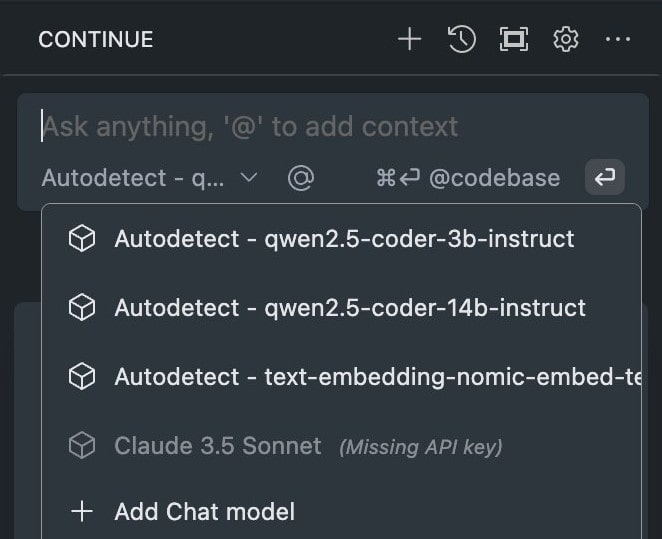
Once complete, you’ll be able to write, debug, and refactor code with AI assistance entirely locally, ensuring data privacy and significantly improving productivity.
No-Code Tools: The AI Edge for Non-Programmers
While AI-assisted coding is transforming engineering, no-code and low-code platforms are democratizing software creation. These tools empower non-programmers to build complex systems rapidly and are becoming increasingly valuable for engineers as well.
- Lovable – AI-powered no-code platform for creating web apps with natural language prompts.
- Replit – Browser-based development environment with AI-assisted features for building and deploying apps quickly.
- Base44 – Visual workflow and automation builder with integrated AI capabilities.
- Bubble – Drag-and-drop web app builder with AI-assisted logic creation.
- Zapier – Automate workflows between apps using AI-driven triggers and actions.
- Retool – Quickly build internal tools with minimal coding and AI-assisted component generation.
Even experienced engineers benefit from understanding these platforms, as they shape collaboration models and product development workflows in AI-driven teams.
Final Notes
AI-assisted coding is here to stay, and adopters are already seeing gains in productivity, accuracy, and innovation. Local LLMs give engineers the ability to maintain privacy and control while using AI naturally within their workflows. To future-proof your development environment, consider adding tools like LM Studio, the VS Code Continue Extension, and modern AI-powered IDEs. Stay informed about new trends such as hybrid workflows, AI-driven testing, and the growing role of no-code platforms that complement traditional software development.
Set up your local AI coding environment this week and take time to explore one AI-assisted tool in depth.
Stay curious.
Join the Newsletter
Subscribe for exclusive insights, strategies, and updates from Elliot One. No spam, just value.